Cricut Expression 2 Starter Tool Kit Bundle

New For The Cricut Expression 2 Machine!
And Just Like The Cricut Expression Machine:
Comes with two pre-loaded cartridges so you have immediate access to 3 fonts, 40 phrases, and 110 layered images, all at a price that is easy on your budget.
Cricut Essentials Cartridge
Dress up any of your projects with this multipurpose cartridge. With it, you will have access to images that will inspire your new creation and give each project your personal touch. Here is a sampling of the included images:

Cricut Alphabet Cartridge
Your words never looked so good. Whatever the message may be, this font cartridge, with its set of letters, numbers, and images, is sure to help your writing jump right off the page. Here is a sampling of the included images:

The Cricut Expression 2 Electronic Cutting Machine enables you to create things you never thought you could. Whether you'd like to make cards with a personal touch, beautify your home with crafted d©cor, celebrate holidays with custom banners and signs, or add polish to your scrapbook with meaningful elements, the Cricut Expression 2 machine can help you create it all.

The design possibilities are virtually endless with the vast Cricut image library. The image library contains sets of digital images at affordable prices for use in the Cricut Craft Room design software. You can also purchase physical Cricut cartridges that work directly with your machine. Cricut cartridges contain hundreds of professionally drawn and thoughtfully designed images, and some cartridges include fonts as well. There are over 300 Cricut cartridges available. They cover a wide range of themes such as weddings, new baby, animals, holidays, sports, and more. Simply insert a Cricut cartridge into the Cricut Expression 2 machine, choose the images you like, select the size, and press CUT. Thousands upon thousands of designs are possible!
The LCD touch screen allows you to create projects without being connected to a computer. The screen lets you see where images are placed on the mat prior to cutting and provides a detailed view of each image.
If you prefer to design on a computer, the Cricut Expression 2 machine allows you to do so with the free online Cricut Craft Room design software. With the Cricut Craft Room design software you can design with and cut all of the Cricut images you own. Just select an image and drag and drop it on the virtual cutting mat. Then size, slant, rotate, weld, or flip images to create the perfect project. When you're finished, connect your Cricut Expression 2 machine to your computer with a USB cable (included) so you can cut what you've designed. You can also use the Cricut Craft Room design software to explore the entire Cricut image library (including exclusive digital images) and purchase digital images for immediate use.
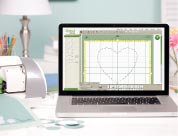
The Cricut Expression 2 machine can cut a wide variety of materials at a whole host of sizes. You can cut images and fonts on cardstock, vinyl, vellum, fabric, chipboard, and even thin foil at sizes as small as " and as large as 23 ½". Some images are very intricate and will cut best at larger sizes, while simple images can be cut at smaller sizes.
With a vast library of professionally designed images and the ability to cut a wide variety of materials and sizes, the Cricut Expression 2 machine enables you to create things you never thought you could. Join the Cricut product family, and we will provide you with inspiration to get you started and keep on creating everything from holiday cards and seasonal d©cor to gift ideas and home d©cor.
